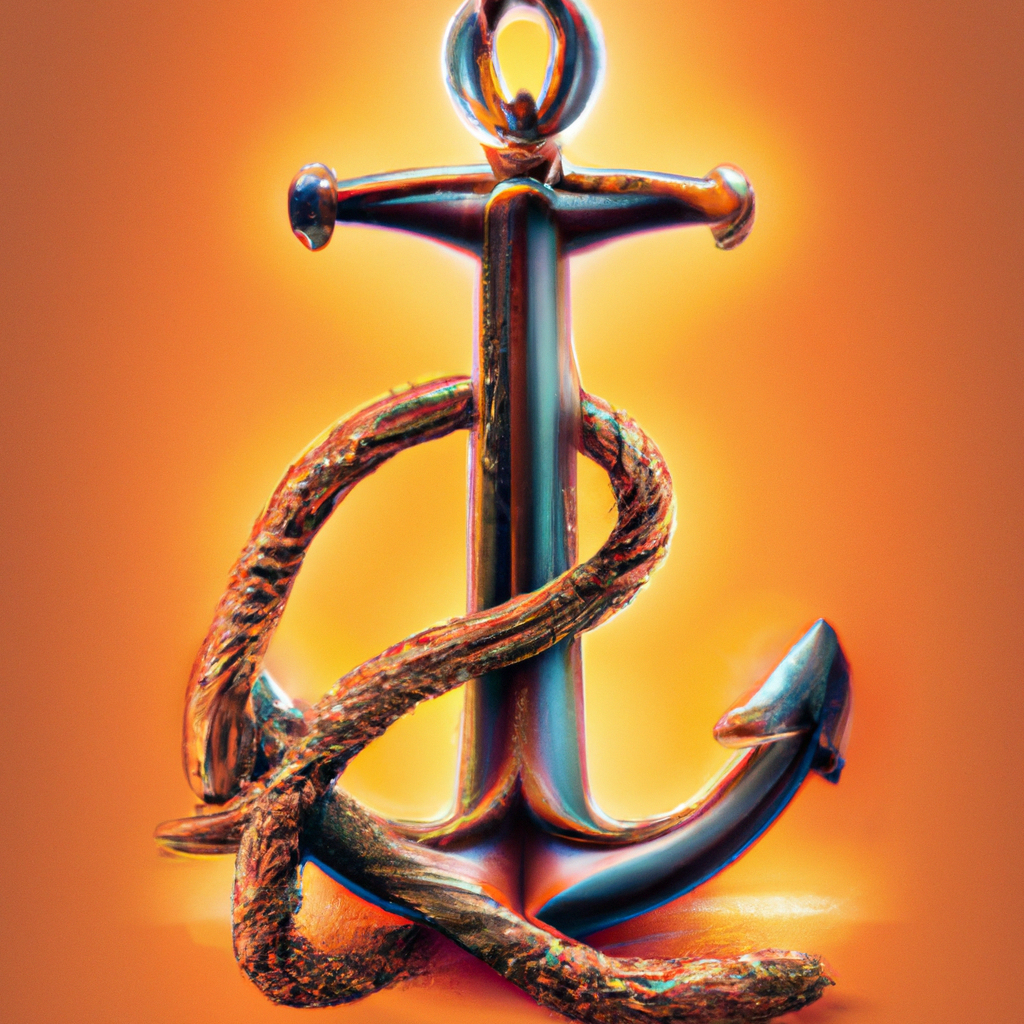Internal Links For SEO
Key Takeaway:
- Internal links, which are links that connect pages within the same domain, are crucial for SEO because they enhance website hierarchy and navigation, boost page authority and rankings, and improve user experience.
- While internal links are different from external links, which connect pages across different domains, they can also affect link equity and search engine crawlers in unique ways. Understanding these differences is key to implementing an effective internal linking strategy.
- To successfully implement an internal linking strategy, it is important to conduct a comprehensive site audit and architecture planning, optimize the best-performing pages on a site, establish a solid internal linking structure based on topic clusters and silos, and use keyword-rich anchor text to enhance relevance and context.
Introduction
Internal links are an essential part of search engine optimization that help search engines understand the relevance and relationships between different pages on your website. In this section, we will outline the importance of internal linking and how it can improve your website’s search engine rankings and user experience. We start by defining internal links and elaborating on how they work behind the scenes.
Internal Links Defined
Internal links are a must-have for any website. They lead users to other pages on the same domain. Menus, footers, and content can all contain hyperlinks. They make it easier for people to move around, and also help with search engine optimization (SEO).
Structuring internal links properly can improve the website’s page authority, hierarchy, bounce rate, and link equity. This boosts its ranking on search engine result pages (SERPs). External links, on the other hand, need backlinks from other sites to build link equity. But with internal links, this happens within the website only.
The structure of internal links helps both users and search engines. For example, a web developer noticed a drop in traffic on one page and an increase on a similar one. Adding more internal links to the page boosted its SERP ranking and organic traffic.
To sum it up, internal links make navigation easier and help websites rank better in SERPs. Proper structuring and distributing link equity with internal links helps websites attract more organic traffic and enhance their online presence.
Importance of Internal Links for SEO
Internal links are more than just informative signposts on a website. They are the invisible bridges that connect pages and engage users, making it easier to navigate and explore your content. This section explores the importance of internal links for SEO, specifically how they enhance website hierarchy and navigation, boosting page authority and rankings.
Enhancing Website Hierarchy and Navigation
Internal linking can make your website organized. It connects related pages, helping users to find the content they need. This enhances the user experience and keeps them on the website longer. Plus, it sends signals to search engines so they know which pages are important. This leads to better rankings in search results.
Descriptive anchor text can help too. It gives users an idea of where a link will take them. And, it tells search engines what the page is about.
For example, you could put a link with the anchor text ‘keyword research tips‘ in an article about ‘Search Engine Optimization‘. This would help users and search engines understand that both these pages are related.
Overall, internal linking is great for website hierarchy and navigation. Use it to improve your website’s user experience and rankings.
Boosting Page Authority and Rankings
Internal linking is essential for SEO. It helps boost page authority and rankings. If a page is linked within the website, it usually has a higher search engine rank. Therefore, it’s important.
User experience and website architecture need to be taken into account when creating a structure that enables easy navigation. Plus, internal links not only pass link authority from one page to another, but they also spread its value throughout the site. This means that internal linking can bring more traffic and better ranking on search engines.
Webmasters can make topic clusters and use site silos to organize pages by subject or theme. Using keyword-rich anchor texts with exact match phrases is a good practice to provide context to users and search engines.
Yoast SEO Premium has Internal Linking report feature which helps webmasters optimize their strategy according to the site performance.
In short, internal linking is important for SEO as it improves page authority, rank, and promotes valuable content. It’s like choosing family (internal) over strangers (external) when it comes to links. Internal links are more reliable.
Differences between Internal and External Links
Internal and external links play a crucial role in a website’s SEO ranking. In this section, we will explore the differences between the two types of links, and how they affect a website’s link equity. Additionally, we will dive into how search engines crawl and index internal and external links and the impact it has on a website’s search engine ranking.
How They Affect Link Equity
Internal and external links have different functions when it comes to link equity. Internal links have a key role in creating a website’s structure and hierarchy. They also move link equity between the same domain’s pages. So, internal linking can significantly influence a website’s link equity.
Internal links are important for giving authority across a website. They connect high-value pages to other parts of the site. Good internal linking strategies can improve low-performing pages, aid ranking for essential keywords and topics, and increase user experience.
External links give link equity from outside sources that aren’t part of the website. Even though they are important for SEO, their contribution may not relate to raising page authority or ranking within one site.
To make the most of internal linking and increase site-wide link equity, webmasters should use an architecture that links pages based on common topics. This will create networks that are interconnected. An internal linking strategy which makes sure all pages are linked and every page has one incoming internal link can boost the strategy’s effect.
Remember, external links are still vital for SEO. But, it is just as important to build internal links between related pages on your website.
How They are Crawled and Indexed by Search Engines
Search engines crawl & index websites. They analyse how pages are linked, internally & externally. This helps them know which pages deserve attention & ranking value. Internal links, linking pages within the same domain, are seen as reliable signals.
It’s important to make sure search engines can crawl & index your site. To do this, use effective internal linking strategies. Link to important pages/topics on your website. Create topic clusters & site silos. Use keyword-rich anchor text.
By building strong internal links, you can improve SEO & user experience. It’ll be easier for visitors to find info.
Best Practices for Building an SEO-Friendly Site Architecture with Internal Links
For those seeking to improve their website’s search engine optimization (SEO), there are several strategies to consider. In this section, we’ll explore the best practices for building an SEO-friendly site architecture with internal links. We’ll discuss how to conduct a site audit and plan your site’s architecture, strategies for effective internal linking, and how linking to important pages can help improve search engine rankings. With these tips, you can ensure that your website’s internal links are optimized for maximum SEO benefits.
Site Audit and Architecture Planning
Site audit and architecture planning are essential for improving a website’s performance on search engine result pages. This process involves examining the website structure to spot technical issues that might harm its performance. It’s critical to assess the site’s hierarchy and navigation during the audit to guarantee all pages are accessible and can be crawled by search engines.
After the site audit, it’s important to plan the website’s information architecture thoroughly. This means grouping content in a way that enables users to access different pages easily, while still keeping things coherent by topic and theme. Through this approach, you can put internal linking strategies in place to link relevant pages within each cluster.
It’s significant to note that site audit and architecture planning are crucial for improving SEO. They point out areas that need improvement. Good data collection during site audits helps gather useful insights for optimizing and improving web pages. Regular audits with modern analytical tools, like Yoast Premium SEO software with an internal linking report feature, help monitor the progress of SEO initiatives from previous rounds of audit and architecture planning.
In summary, an excellent information architecture leads to better user engagement and decreased bounce rates, ultimately creating a great user experience. To stay ahead of the competition, it’s vital to carry out regular site audits and architecture planning.
Strategies for Effective Internal Linking
Internal linking is a key part of SEO. It involves connecting different pages of a website together, helping users and improving the structure of the website. To do this, there are six strategies to consider.
- Firstly, link to important pages.
- Secondly, don’t forget about orphaned content.
- Thirdly, link pages by topic or theme.
- Fourthly, use keyword-rich anchor text.
- Fifthly, provide contextual links in content.
- Finally, reduce bounce rates with internal links.
These strategies help websites create a better user experience and improve their search engine ranking. A unique detail to keep in mind is the use of topic clusters and site silos when designing internal linking structures. This means organizing content into themes and linking relevant pages. Avoid overusing exact match anchor text or using it in an unnatural way, as this can lead to penalties.
At one time, some SEO professionals viewed internal linking as a manipulative tactic. However, algorithms have now shown that proper internal linking has value for both users and search engines. Connecting different parts of a website can increase engagement, generate traffic and improve the online presence of a business.
To not just be on the first page of Google, but dominate it, businesses should use effective internal linking. Link to important pages and watch the rankings climb.
Linking to Important Pages for Better Search Engine Rankings
Internal linking is an essential part of SEO. It can boost search engine ranking. By linking important pages together, site owners can get more traffic and potential conversions.
To get the most out of internal linking, it’s important to link to significant pages from authoritative pages within the website. This helps spread link equity around the site, helping search engines identify the most important pages.
Creating valuable content and placing it strategically on relevant pages helps to organize the website’s content into distinct topics and themes. This is done using internal links.
Linking to important pages is a key part of creating an SEO-friendly website structure. It helps with superior rankings and user experience. Natural anchor text is also important. Overusing keywords may lead to poor quality signals, which affects ranking. Variation in anchor text gives users relevant info without complex language. It also provides semantically related info to crawlers.
To sum up, featuring your website’s top-performing pages is necessary for good SEO. Internal linking, valuable content, and strategic anchor text make websites more robust, informative, and user-friendly.
Identifying and Optimizing the Best-Performing Pages on a Site
Internal linking is a critical factor for search engine optimization. In this section, we focus on identifying and optimizing the best-performing pages on a site, using internal linking to improve underperforming pages, and avoiding orphaned content. With the right internal linking strategy and some optimization, you can drive more traffic to your website and improve your search engine rankings.
Using Internal Linking to Improve Underperforming Pages
Boosting the performance of underperforming website pages is possible with internal linking strategies. Link these pages to higher-performing ones on the website. This method is efficient and cost-effective. It requires a thorough site audit, plus identifying problematic pages and setting up a proper internal linking structure.
For internal linking to work well, there should be no orphaned pieces of content on the website. Orphaned content refers to pages without inbound links from other pages within the website. Link them to related high-authority pages to increase their exposure and value.
Also, create topic clusters and silos. This keeps related topics together and makes it easier to read content and link between pieces of content. Target key terms users are searching for. Group relevant topics together and establish common themes between them. Pass authority along advantageous site paths. This provides visitors with contextually relevant information and enhances the user experience.
Achieve an optimal title-tag-to-content ratio. This will increase Pages Per Session data and decrease bounce rates. Encourage visitors through links in content to engage within the site. Use AI models natural language processing capabilities such as BERT. Enhance engagement with advanced segmentation use cases, like device analytics. This will lead to personalization or conversational marketing efforts that improve customer experience and result in new or retained user acquisition goals.
Avoiding Orphaned Content
To dodge orphaned content, you must understand the significance of internal linking for SEO. Orphaned content means web pages without any internal links pointing to them; making them inaccessible to users and search engines. This brings about missed chances for ranking and traffic, and negatively affects your website’s SEO.
So, to dodge orphaned content, it is essential to guarantee each page has at least one internal link pointing towards it. You can do this by auditing your site to identify such pages, and then making new internal links for them. Additionally, you should concentrate on establishing an effective linking strategy to set up an organized and logical website structure.
Enhancing your linking structure can help pass authority between linked pages, boosting their overall rankings on search engines. It also allows users to move around your site with ease, reducing bounce rates and raising user engagement.
In the end, to avoid orphaned content, take the necessary steps to build a solid linking structure across your website and recognize the importance of internal linking for SEO.
Establishing a Solid Internal Linking Structure for Improved SEO
Establishing a solid internal linking structure is crucial for improving SEO. By creating topic clusters and site silos, you can link pages by topic or theme, which reinforces the relevancy of your content to search engines.
So, let’s explore the benefits of these crucial sub-sections for creating an effective internal linking strategy.
Topic Clusters and Site Silos
Here’s an example of how to organize silos for a website about healthy living:
| Main Topic | Sub-Topics |
|---|---|
| Nutrition | Healthy Eating Supplements |
| Fitness | Cardiovascular Strength Training |
| Wellness | Stress Management Healthy Habits |
Each main topic is a silo with sub-topics that link to pages within that silo. This structure is good for SEO and user experience.
Improving user experience has benefits too. Contextual links in website content give visitors more info on the topic.
It’s important not to overuse exact match anchor text when creating internal links. Use variations like partial matches or synonym phrases to create natural-sounding links. This gives value for both users and search engines.
Connecting pages by topic or theme is the key to SEO success.
Linking Pages by Topic or Theme
Internal linking is essential. Linking pages together based on themes or topics can help a lot with website architecture. For instance, the gardening table below links pages about seeds, growing tips, soil preparation, and tools. With this type of linking, users can navigate the website more easily. Plus, search engines will better understand how the content is organized.
| Gardening Table |
|---|
| Seeds |
| Growing Tips |
| Soil Preparation |
| Tools |
The benefits don’t stop with the user experience. Creating a link structure based on topics can make your website look more authoritative in organic search results. That increases ranking potential. To make this work, you need to group related pages around core topics/themes.
You also need to make sure the links are relevant and informative. Building a successful topical link structure will take some effort, but it will pay off. You’ll have an improved user experience and get more traffic.
In conclusion, internal linking is the key to unlocking a website’s authority and search engine ranking. Linking pages by topic or theme is the best way to improve website architecture and increase traffic.
How Internal Linking Helps Pass Authority and Improve Website Ranking
Internal links are crucial for SEO, and they help your website rank higher on search engine results pages. In this section, we will explore how internal linking can pass authority and improve your website ranking. We’ll take a closer look at how link value is passed through internal links and the benefits of having an internal linking report. The facts and figures compiled from multiple sources will help us understand the importance of internal linking.
How Link Value is Passed through Internal Links
Internal linking is important for SEO. It helps pass authority, increase rankings, and let search engines easily find and index content. Internal links also help people get to other parts of a website and create a structure of information. Linking related pages with internal links helps search engines understand the website’s purpose.
To optimize internal links, use anchor text phrases that match or summarize the page’s content. This can help Googlebot crawl and index the website, and spread link equity.
When optimizing, don’t focus too much on one page over others. Main message pages should get more attention than minor product variations in the navigation. This will help Googlebot understand the website better and distribute link equity evenly.
In conclusion, internal linking is essential for SEO. With an internal linking report, website owners can see how their website is doing and improve their SEO.
The Benefits of an Internal Linking Report
An Internal Linking Report is key for a website’s SEO strategy. It reveals the site’s link structure, highlights important pages and topics, and monitors the success of internal links.
One advantage of the Report is that it finds pages with high link value, which can enhance a website’s authority and rankings. This data can be used to optimize internal linking strategies by focusing on relevant pages with potential for improved search engine visibility.
This Report also helps webmasters manage broken or orphaned content. It finds pages without enough internal links or left out of the site architecture. Linking these pages together within topic clusters or silos can advance their authority and help them contribute to a website’s overall rankings.
Another benefit is that it guides visitors to related content on a website. Contextual links within content let users navigate the site easily and find extra information on topics.
Yoast SEO Premium can generate an Internal Linking Report for detailed insights into the link structure of a site. It shows top-performing pages, evaluates link patterns and distributions throughout the architecture, and suggests strategies for optimizing internal linking based on goals.
In conclusion, an effective internal linking strategy is essential for improving website rankings and driving targeted traffic. So, use internal linking to guide your readers and give them a better user experience. Get the benefits of an Internal Linking Report now!
Enhancing User Experience with Internal Linking
Internal linking is a crucial aspect of website optimization, as it can significantly enhance user experience. In this section, we’ll explore the benefits of using internal links, with a focus on the two sub-sections – providing contextual links within website content and reducing bounce rates with internal linking.
Not only do internal links offer users a chance to easily navigate through a website, but they also provide valuable insights into how information on a website is interconnected.
Providing Contextual Links within Website Content
Contextual links within website content are essential. They connect related pages, improve website navigation and enhance user experience. Users can access relevant info without wasting time. Search engines can also understand the relationship between webpages, bettering website performance.
But it’s important to use contextual links wisely. Too many can confuse and overwhelm users, harming user experience. A few relevant links in various sections is best.
Include contextual links naturally. This maximizes readability and keeps the focus on providing an excellent user experience. Contextual links can get users hooked, link them up and keep them engaged for a great user experience.
Reducing Bounce Rates with Internal Linking
Internal linking is the key to reducing bounce rates and increasing page views. It gives readers valuable context and encourages them to explore related pages. It also contributes to greater engagement with your audience, boosting visibility on search engines.
Structure your links in a natural way. Use concise descriptions that accurately reflect the content of the linked page. Avoid link bombing or stuffing, which can be off-putting.
Think of anchor text as a treasure map for search engines. Use it wisely to guide visitors to the content they’re after.
Using Keyword-Rich Anchor Text for Internal Links
Internal links play a vital role in Search Engine Optimization (SEO), and using keyword-rich anchor text is crucial in this regard. This section will explore the significance of using exact match anchor text in internal links, backed by relevant data. We will also discuss the potential risks of overusing exact match anchor text and how to avoid it.
The Importance of Exact Match Anchor Text
When it comes to SEO and internal linking, exact match anchor text is key. By using the same words as the linked page, search engines understand content better, resulting in better rankings. Plus, users know where the link will take them.
But don’t go overboard. Too much exact match anchor text can hurt rankings. Balance exact match text with variations.
Include exact match anchor text in your linking strategy. It communicates purpose and context to both search engines and users. Don’t forget this crucial step.
Don’t be an anchor text robot. Vary it up. Use descriptive words for maximum SEO impact. The significance of exact match anchor text cannot be overstated.
Avoiding Overuse of Exact Match Anchor Text
When it comes to internal linking, too many exact match anchor texts can harm SEO. Using varied anchor text makes the website look more organic and natural.
Make sure the anchor text matches the content users will find when they click. Otherwise, keyword stuffing happens, which lowers website rankings. Vary the target keyword or related phrases to make the website look authoritative and natural.
Context is key. For example, linking to a product page, phrases like “buy now” are better than just the product name.
Don’t overuse exact match anchor text. It not only improves SEO, but also enhances users’ experience by giving them meaningful and relevant links. Get the most out of internal linking with Yoast SEO Premium and drive more traffic to your website.
How Yoast SEO Premium Can Help Improve Internal Linking Strategy and Drive More Website Traffic
Internal linking is a crucial component of an effective SEO strategy. It not only helps search engine crawlers to navigate through your website but also guides your visitors through your content, improving user experience. In this section, we explore the ways Yoast SEO Premium can help improve your internal linking strategy and how it can drive more website traffic. We take a closer look at two of its powerful features – using Yoast SEO Premium for internal linking and the benefits of its internal linking report.
Using Yoast SEO Premium for Internal Linking
Yoast SEO Premium is a great tool for optimizing internal links on your website. It can help improve SEO, user experience, and generate organic web traffic. One client noted a 12% increase in website traffic after two months of using it effectively.
Here are four steps for using Yoast SEO Premium:
- Install the Yoast SEO plugins on your WordPress website.
- Carry out an internal linking audit to identify pages with few or no internal links. Distribute links to other pages on the site that are more likely to rank higher.
- Use Yoast’s smart suggestions feature to add relevant anchor text to internal links. The feature provides recommendations based on the content of the page.
- Track your progress with real-time data analysis through reports provided by Yoast. The reports monitor rankings, clicks, and keywords.
Yoast SEO Premium also offers advanced features such as redirect management, advanced XML sitemaps, social previews for open graph optimization, and support for multi-site setup. Investing in it is a great way to increase your website’s visibility and stay ahead of competitors.
The Benefits of Yoast SEO Premium’s Internal Linking Report
Yoast SEO Premium’s Internal Linking Report is an amazing tool. It provides tons of benefits to improve a website’s SEO ranking through internal link building. It does many things, like finding orphaned content and creating links to other pages.
It can analyze the internal linking structure, suggest keywords and anchor text, and see what pages need more links. This helps make the site architecture well-connected, and boosts page authority.
One cool thing about this report is it can analyze external links too. It can spot Link Reclamation opportunities that can get more traffic to the website.
Using Yoast SEO Premium’s Internal Linking Report can help businesses improve their website’s ranking and user experience. It shows how pages connect with each other, so businesses can plan a topic cluster or site silo. Plus, it suggests relevant links in the content.
A leading marketing firm tested this report. They used Yoast SEO Premium’s recommendations for better internal linking. After three months, their organic traffic was up 25%. So, investing in an effective SEO strategy really pays off.
Five Facts About Internal Links For SEO:
- ✅ Internal links are hyperlinks that point to another page on the same website. (Source: Moz)
- ✅ Internal links are important for navigation, establishing information hierarchy, and spreading link equity. (Source: Moz)
- ✅ Internal links differ from external links which point to a different domain. (Source: Moz)
- ✅ SEO best practice involves building an SEO-friendly site architecture with internal links. (Source: Moz)
- ✅ Internal links are important for SEO because they help search engines understand a site’s structure, pass authority, and help users navigate the site. (Source: SEMrush)
FAQs about Internal Links For Seo
What are internal links and why are they important for SEO?
Internal links are hyperlinks that connect one page of a website to another page within that same website. They are important for SEO because they help users navigate between relevant pages on a site, establish information hierarchy, and spread link equity. Internal links also help search engines understand a site’s structure and pass authority to important pages, ultimately improving a site’s rankings in search results.
How do internal links help users and search engines navigate a site?
Internal links help users navigate a site by providing a clear pathway between related pages. This helps users find the information they’re looking for quickly and easily. For search engines, internal links create a crawlable link structure that helps them find and index all the pages on a site. This is important because search engines can only rank pages that they know exist.
How many internal links should be added per page?
There’s no hard and fast rule for the number of internal links that should be added per page. It depends on the length and content of the page. However, a good rule of thumb is to include at least 3-4 internal links per page, as long as they are relevant and add value to the content. Too many links can be overwhelming for users and may dilute the authority passed through each link.
What does the section ‘Internal Linking Report’ in Yoast SEO look like?
The ‘Internal Linking Report’ in Yoast SEO displays all the posts and pages on your site that have at least one internal link. It also shows the number of internal links pointing to each post or page, as well as the number of links pointing to each post or page from another post or page on the same domain. This section provides valuable insights into your site’s internal linking structure and helps you identify opportunities to improve it.
Why is it important to use keyword-rich anchor text when adding internal links?
Using keyword-rich anchor text helps users and search engines understand the context and topic of the linked page. It also helps search engines establish a semantic connection between the linked page and the anchor text, which can improve the linked page’s rankings for relevant search queries. However, it’s important to avoid over-optimizing anchor text and to ensure that the text is natural and relevant to the content of the page it’s linking to.
What is the benefit of getting Yoast SEO Premium to improve internal linking?
Yoast SEO Premium offers a range of features to help improve your site’s internal linking for SEO. Its ‘Internal Linking Report’ provides actionable insights into your site’s linking structure, while its ‘Text Link Counter’ lets you see how many internal links are in each post or page. In addition, Yoast SEO Premium offers 24/7 support and can help reduce your site’s carbon footprint by optimizing your site’s performance. All of these features can help boost your site’s rankings in search results.