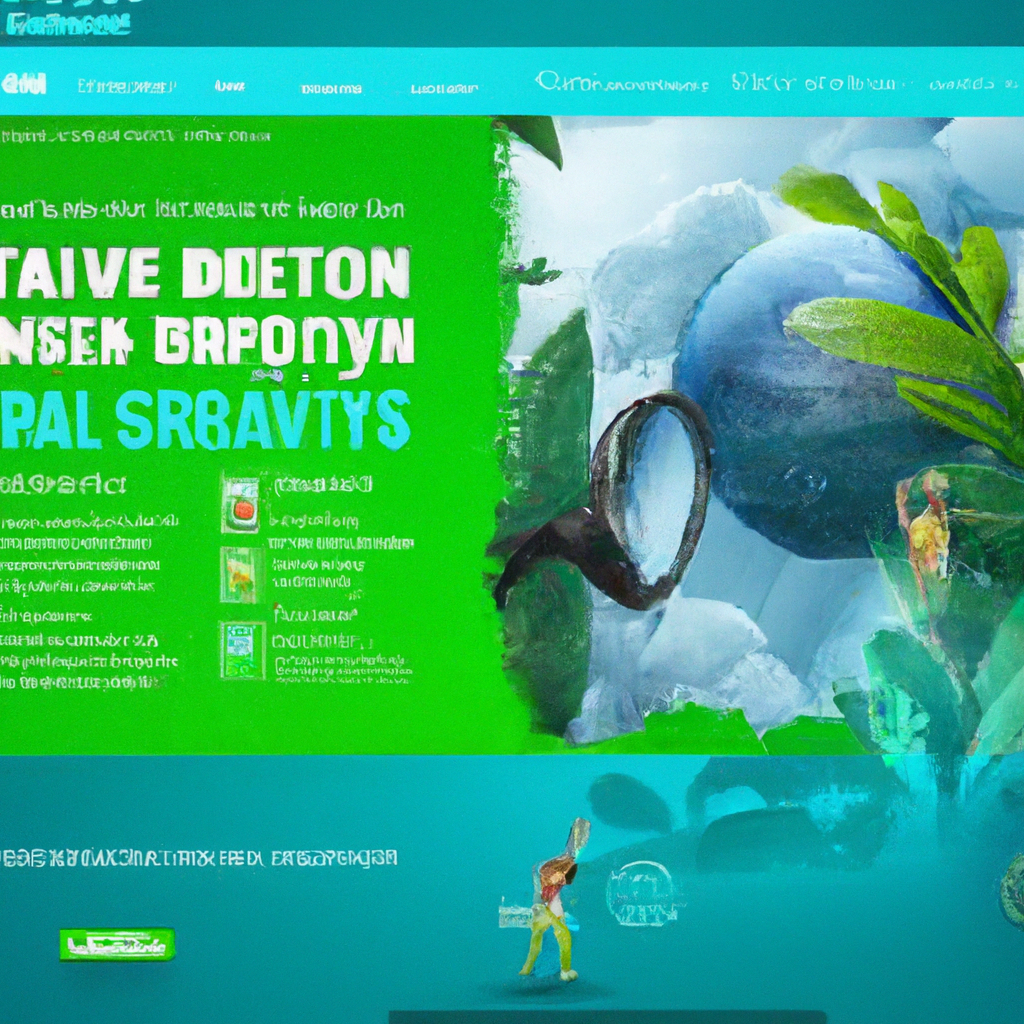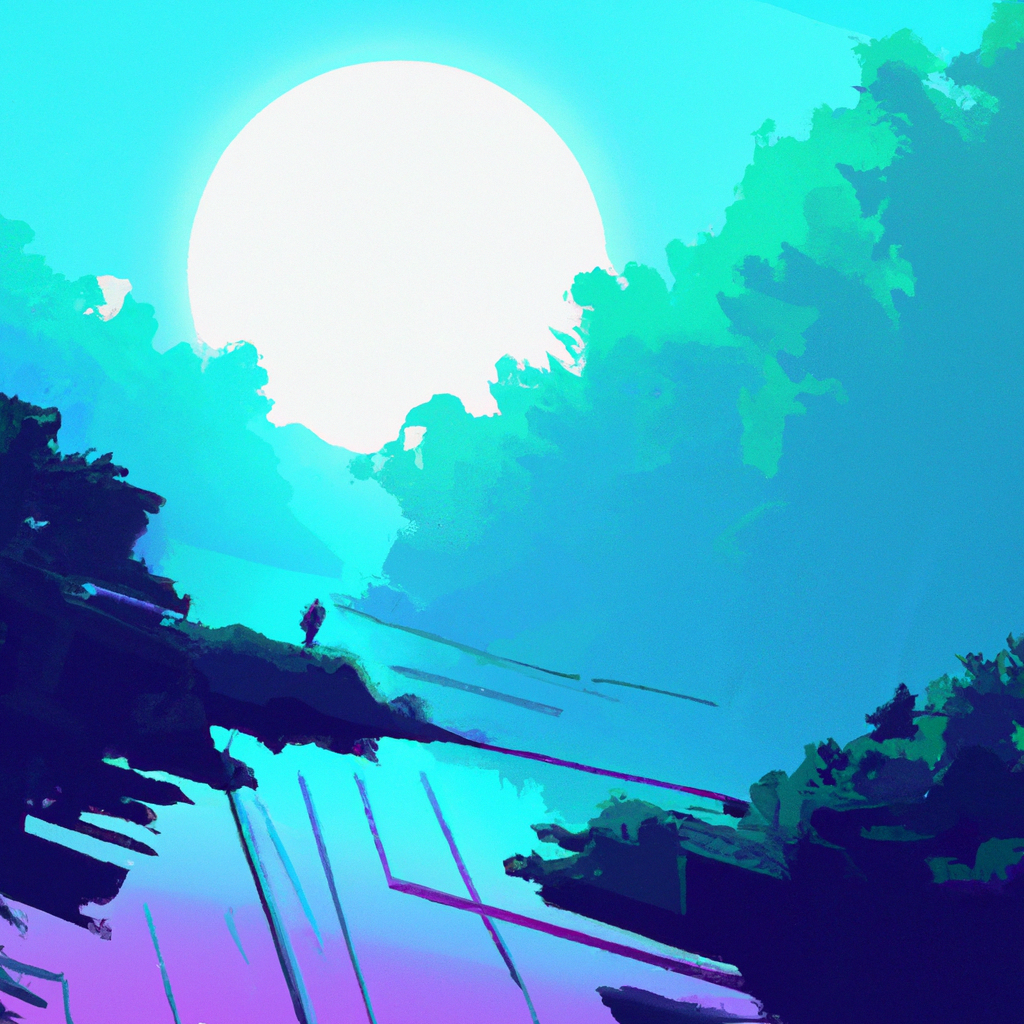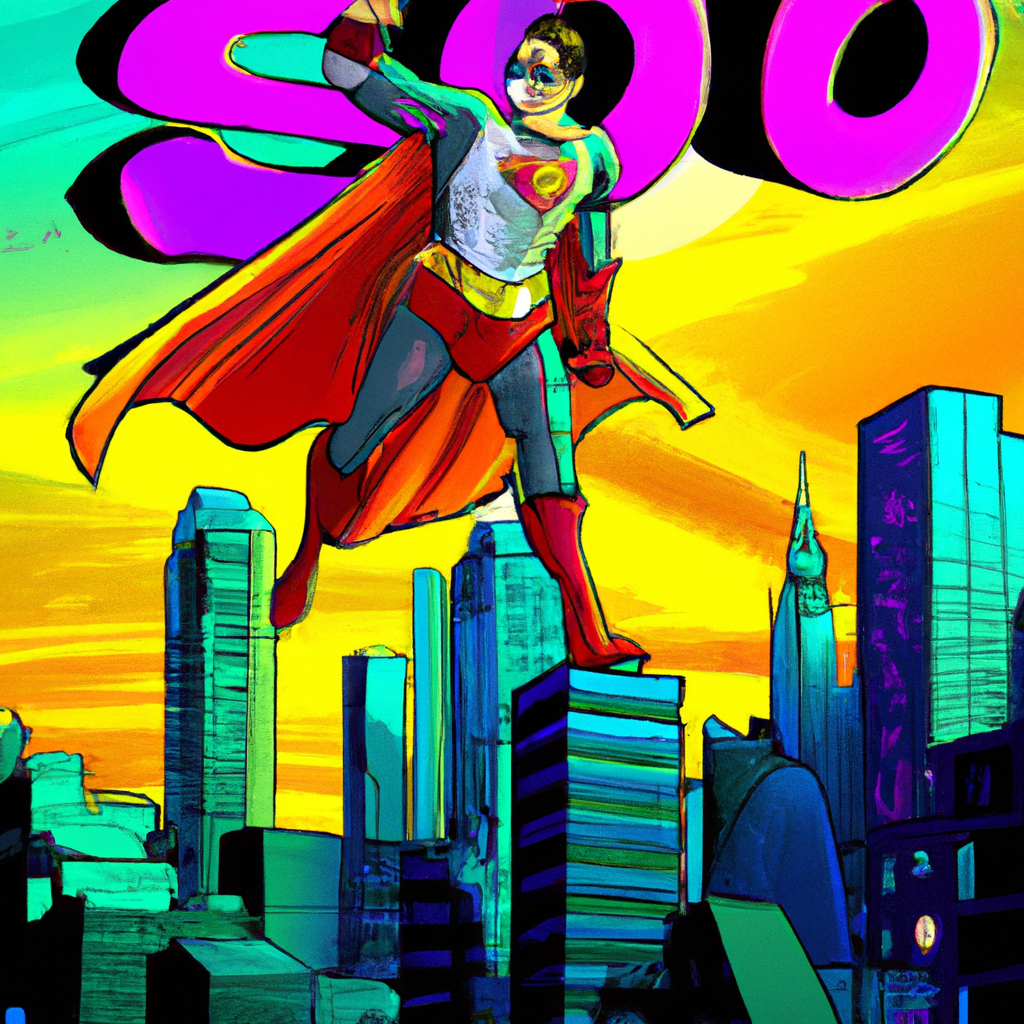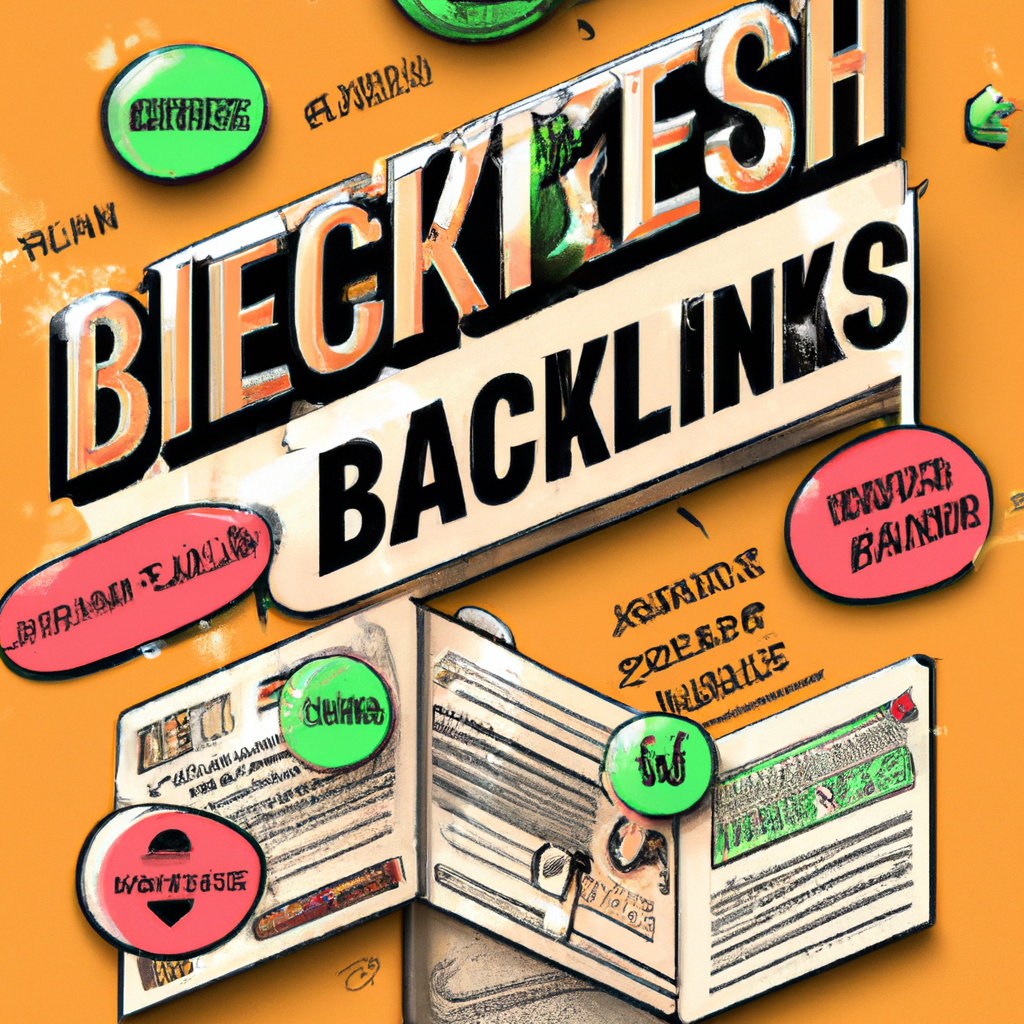Improve SEO
Key Takeaway:
- Uncovering quick wins with Google Analytics: By using tools like Google Analytics, website owners can quickly identify and capitalize on opportunities to improve their SEO, such as optimizing high-performing pages and identifying low-competition keywords to target.
- Optimizing existing content and creating new content based on low-competition keywords: Creating high-quality content that targets low-competition keywords can help to improve search rankings and attract more traffic to a website. Additionally, optimizing existing content with relevant keywords and high-quality images can help to improve search rankings and user engagement.
- Improving website loading speed and utilizing featured snippets: Website loading speed and the presence of featured snippets can have a significant impact on search engine rankings and website traffic. By improving website loading speed and using strategies like the “Snippet Bait” strategy, website owners can improve their chances of ranking higher in search results and attracting more traffic.
Introduction to SEO
SEO is an essential part of digital marketing. It starts with learning the introduction to SEO. The goal is improving the ranking of your website on search engines, like Google, to get more clicks and drive revenue and traffic.
To understand SEO, you need to know how search engines work. Plus, you need to research what keywords people are searching for. Content needs to correspond to those keywords.
Link building is another technique that helps with SEO. It’s creating inbound links from other websites to increase the relevance of your website. Before implementing techniques, get familiar with the basics of SEO.
SEO is critical for digital marketing. By knowing how search engines work and using SEO techniques, you can improve your website ranking and get more traffic and revenue. Make sure to keep content, meta descriptions, and titles optimized with relevant keywords.
Quick Wins to Boost SEO
By utilizing Google Analytics and Google Search Console, you can quickly optimize your website for increased search engine optimization (SEO). In this section, we’ll explore the benefits of these tools and how they can unlock quick wins for improving your website’s SEO.
Discover the secrets to uncovering quick wins by analyzing data with Google Analytics, as well as the basics of setting up Google Search Console for optimal performance.
Uncovering quick wins with Google Analytics
Google Analytics is a great tool for improving SEO. Data from Google Analytics can be used to measure the efficiency of an existing SEO strategy, find keywords that bring in the most traffic, track clicks on pages/posts, spot user behavior patterns, and measure the impact of website optimization.
Small changes can make a big difference in rankings. This can be done by optimizing existing content, creating content from low-competition keywords, getting backlinks, optimizing images, using Google Analytics to track metrics, and using Google Search Console to speed up indexing.
SEO success isn’t immediate; it takes ongoing work. By monitoring user behavior and performance with Google Analytics, website owners can keep their search engine visibility.
Google Analytics has been essential for online marketers since 2005. Features have been added over time that make SEO easier.
Set up Google Analytics and Google Search Console for a basic setup and start uncovering quick wins with Google Analytics!
Basic setup of Google Analytics and Google Search Console
Looking to up your website’s SEO ranking? Here’s a 6-step guide to get you started!
- Create a Google Analytics account on the website. You’ll be given a tracking code to put in the HTML.
- Next, verify that you own the website in Google Search Console. Do this by adding a unique HTML tag or verifying through your domain name provider.
- After that, submit a sitemap to help search engines understand your site’s structure.
- Set up goals in Google Analytics to measure user actions, like purchases or newsletter sign-ups.
- Connect your Google Analytics account to Google Ads and social media accounts to track performance.
- Remember: setting up these tools correctly is just the beginning. To keep achieving success, regularly monitor metrics and make improvements based on analysis. Get started with a basic setup of Google Analytics and Google Search Console today!
11 Steps to Improve SEO and Ranking
Do you want to improve your website’s search engine ranking? Look no further! In this section, we will explore 11 steps to improve SEO and ranking. We will cover a range of techniques, from optimizing existing content and creating new content based on low-competition keywords to tracking metrics with Google Analytics and using Search Console to speed up indexing of updated pages. These proven strategies will help you boost your online visibility and attract more traffic to your site.
Optimizing existing content
To get better SEO rankings, improving existing content is a must. This means making changes to already published material, to make it more SEO-friendly and valuable for users. Start by checking your website’s pages with Google Analytics or other analytics tools. This will help you find pages with high bounce rates or low click-through rates (CTR). These show possible issues with the content’s relevance or user experience.
Next, use low-competition keywords and make small improvements to boost SEO rankings. Optimizing images on existing pages is also beneficial. This is done through alt tags optimization and image compression for faster loading speeds. Tracking metrics with analytics tools provides insights into how well-optimized a page is.
Update old blog posts regularly. This keeps them relevant and improves rankings, as search engines prioritize fresh content. Use these practices to optimize existing content. This will increase SEO rankings and bring in more organic traffic.
Creating new content based on low-competition keywords
Gaining high SEO rankings is key for websites. A great way to do this is by creating content with low-competition keywords. These are words with fewer searches and competition. This can be particularly helpful for newer websites or those that have low visibility. Here’s how it works:
- Find low-competition words using keyword research tools such as Google’s Keyword Planner or Moz’s Keyword Explorer.
- Think of topics that match the low-competition words and fit your website/brand.
- Write quality content that incorporates the low-competition words without overusing them.
- Publish and promote the content on relevant channels.
By doing this, websites have a better chance of ranking higher on search engine results pages. Plus, creating new content based on low-competition keywords is cost-effective. It’s perfect for small businesses or startups with a limited budget.
In the past, marketers only focused on popular, high-volume search queries. But, as online competition rises, targeting broader yet more competitive keywords has become much harder, so different strategies are needed. That’s why targeting niche areas with fewer competitors is essential.
Getting backlinks from authority sites
To improve SEO, get backlinks from authoritative sites! These act like votes, showing search engines that your content is valuable. To get these backlinks:
- Find sites with high domain authority in your industry, using Google Analytics.
- Create high-quality content that provides value.
- Reach out and pitch your website/article, focusing on low-competition keywords.
- Collaborate for guest posting opportunities, and optimize images.
- Utilize social media & link building campaigns, and use Search Console to index pages.
More backlinks don’t always mean better rankings, as quality and relevance are important too. Building relationships with authoritative sites can help get meaningful links. Track metrics like traffic, bounce rates, conversion rates, and engagement with Google Analytics. Analyzing & optimizing your approach will keep you ahead of the competition. Optimize images too – they’re worth a thousand words!
Optimizing images
To boost a website’s ranking, optimizing images is a key part of SEO. This means making changes to make them more attractive for both users and search engines. Follow these steps to optimize images:
- Resize them. Too large images can slow down a website and hurt user experience and SEO. Resize them to fit their intended use.
- Compress them. Squeeze them without affecting quality to reduce loading time and improve user experience.
- Use descriptive filenames. Include relevant keywords so Google can understand the image better and make it more relevant.
- Add alt text. For visually impaired users or those with slow internet speeds, provide brief descriptions. Include relevant keywords for improved page visibility.
Optimizing images alone won’t give big traffic growth. But it’s part of a bigger SEO strategy to improve user experience. Other methods include page speed improvements, high-quality content, backlink building, keyword optimization, and tracking metrics like bounce rate on GA and Search Console.
A real-world example: a website’s traffic dropped due to slow page loading times caused by unoptimized, oversized images. After resizing and compressing them, and adding descriptive filenames, the pages loaded faster. This improved user experience and raised traffic volume, visible in Analytics data reports.
Use Google Analytics to track your SEO metrics. Measure to improve!
Tracking metrics with Google Analytics
Google Analytics is a must-have for businesses that monitor website traffic and user activity. Use it effectively and it can optimize your website and boost organic search rankings. This tool reveals audience demographics, the success of marketing campaigns and many more useful details. Businesses can make informed decisions with this knowledge.
To track metrics with Google Analytics, you need to understand KPIs such as bounce rates, average time spent on site, conversions and click-through rates. This data reveals which pages are doing well and which need improvement. You can use this data to target content and navigation improvements and reduce bounce rates.
Google Analytics also has custom tracking code. This feature lets you track things like form submissions or button clicks, to see if visitors are taking the desired action.
So, track metrics with Google Analytics and gain valuable insights to inform optimization strategies. This will increase traffic and search rankings. Try Search Console’s indexing hack to speed up your SEO game and get tracking with Google Analytics today.
Using Search Console to speed up indexing of updated pages
Search Console from Google is a must for fast indexing of website pages. Webmasters can gain from this tool to understand their site performance on Google and other search engines. The main benefit of Search Console is to recognize any site errors quickly and manage indexing problems. It boosts indexing of new and modified pages.
To get the most out of Search Console, do the following:
- Verify website ownership.
- Add website to Google Search Console.
- Send a sitemap to Google for a complete view of site pages.
- Keep track of crawl errors and take action when needed.
- Utilize the URL inspection feature to submit URLs for indexing or re-indexing.
Monitor updates and make corrections without delay. This shows your website is regularly maintained which is a major factor for SEO ranking. Making the most of SEO tools like Search Console results in high search engine rankings and more organic traffic to your website. Other SEO success tactics include regular content update, use of low competition keywords, data-driven metrics analysis, and strategic backlinking from related authority sites.
SEO Starter Guide
In this guide, we’ll explore the basics of SEO and discuss the best practices for optimizing your website to benefit users. We’ll also delve into the finer details of making small modifications that can have a noticeable impact on improving user experience while enhancing your organic search ranking position.
Overview of SEO basics and best practices
To truly understand SEO, it is essential to know the basics and best practices. This means exploring the techniques and strategies used to improve a website’s visibility and rank on search engines like Google.
Understanding the fundamentals of SEO is essential for any website owner who wants to increase their organic search results. Use best practices by making a user-friendly website that provides quality content related to users’ interests and queries. Other factors impacting website ranking include valuable keyword research, backlinking, and ideal image optimization.
Monitor website metrics with powerful tools such as Google Analytics and Google Search Console. Track data such as user behavior, website traffic, and indexing status.
Many other SEO strategies can be used to increase website traffic, but understanding the fundamentals is key. Focus on delivering top-notch content that satisfies user needs, following industry guidelines set by search engines. This will lead to long-term success in improving online presence.
Craft a website that both users and search engines love. This leads to increased traffic and improved online visibility.
Building a website to benefit users and optimizing for a better user experience
Creating a website that puts user experience first is key for optimizing SEO. Focusing on your target audience’s needs and designing your site accordingly can boost your search engine ranking, increase engagement, and convert users. Enhance UX by implementing responsive design, easy navigation, and fast loading times.
Understand what content your target audience is searching for and how they are searching for it. Conduct keyword research to find popular search terms in your industry and add them to your content strategy. Make your site easily navigable, with clear calls-to-action, relevant internal links, and an organized structure.
Technical SEO requirements also need to be met. This includes clean code, structured URLs, optimized metadata, and proper use of heading tags. These help search engines understand the content of your pages, leading to better rankings.
My team boosted organic traffic and improved rankings when we audited our site and made changes per SEO best practices. Enhancing user experience played a big role in this.
Small tweaks can result in big successes in user experience and search rankings. It’s all about optimizing for success and building a website that benefits users.
Making small modifications to have a noticeable impact on user experience and performance in organic search results
Small changes can have a huge effect on user experience and organic search results. Optimize content, create new content for low-competition keywords and get backlinks from respected sites to boost website traffic. Optimize images and use Google Analytics to track metrics.
Google Search Console is essential for pages to update and index quickly, improving rankings. Include meta tags and alt attributes to help search engines understand the website’s content.
To get a noticeable impact, focus on website loading speeds. Compress images or use Google’s PageSpeed Insights and WebPageTest.org to spot pagespeed issues. This will give users a better experience, increasing organic search rankings.
By 2023, small changes can help improve SEO ranking and make an impression on user experience and organic search results.
17 Techniques to Improve SEO Ranking in 2023
With the ever-increasing competition in the online world, it’s essential to rank higher up on the search engine results pages. In this section, we will discuss 17 techniques to improve your SEO ranking in 2023, including:
- Improving website loading speed
- Leveraging tools like Google’s PageSpeed Insights and WebPageTest.org
- Implementing “Snippet Bait” strategies to land in featured snippets
- Identifying keywords
- Creating content that fits the type of featured snippet
- Maximizing your chances of being selected
Improving website loading speed
Web page loading speed is a must-have for optimization. Slow-loading pages can ruin user experiences. Site owners must stay aware of this issue throughout their SEO journey. Various techniques can be used to improve webpage loading speed, leading to better SERP rankings and website traffic.
Google’s PageSpeed Insights and WebPageTest.org are great tools to use for speeding up pages. They can identify pagespeed issues and suggest techniques to reduce latencies. Examples include optimizing JavaScript and CSS files, compressing images, reducing image sizes, enabling HTTP compression, minifying code and enabling browser caching.
To optimize web content for speedy loading, separate CSS from HTML documents and store scripts together at the top. A content delivery network (CDN) can help too. As well as lazy index pagination on dynamic sites and prefetching certain links onto the web page. Combining these strategies can enhance search engine visibility and growth rates. Improving website loading speed is an essential part of optimizing for better search engine rankings and traffic.
Using tools like Google’s PageSpeed Insights and WebPageTest.org to identify specific pagespeed issues
To identify pagespeed issues, businesses can efficiently utilize tools such as Google’s PageSpeed Insights and WebPageTest.org. These tools analyze various factors that contribute to performance problems. This empowers businesses to boost website speed, improving user experience and better SEO rankings. Here is a 5-step guide to using these tools:
- Input your website’s URL into either Google’s PageSpeed Insights or WebPageTest.org.
- Let the tool analyze your web page and provide a detailed report.
- Examine the report to find any barriers affecting website speed.
- Make changes based on the recommendations in the report.
- Run the same tests again to see any improvements.
Fully understanding the benefits of these tools helps businesses to make changes in line with the results of the analysis. Strategies like ‘Snippet Bait’ and modifying images can also help businesses improve their sites’ SEO rankings. For quicker improvement, businesses can utilize the following quick tips to speed up website performance:
Tips to improve website loading speed
Optimizing website loading speed is key for improving user experience and gaining website traffic.
Here’s a 5-Step Guide to do it:
- Minimize HTTP requests by removing unnecessary elements like JS codes or images.
- Use a fast hosting service to reduce server response time.
- Compress files when needed to reduce page load times.
- Use browser caching to instruct browsers to store commonly requested pages.
- Optimize images for web use without compromising resolution.
Auditing page-load speeds with Google PageSpeed Insights can help identify components that require optimizing.
Fast load times not only make the site more navigable, but they also reduce the chance of losing visitors due to long wait times. This is why search engines like Google prioritize sites with fast load times.
For successful SEO, use the Snippet Bait strategy to optimize website loading speed and get featured in snippets.
“Snippet Bait” strategy to get inside of featured snippets
To up your website traffic and boost your search engine ranking, the “Snippet Bait” strategy is a great way to target featured snippets. These are organic search results that appear at the top of regular search results, making your site more visible and increasing the chances of clicks.
To use this strategy, follow these steps:
- Use keyword research tools like SEMrush or Ahrefs to identify a popular keyword in your niche currently included in a snippet.
- Create quality content related to the keyword.
- Put in structured data like lists, tables, or steps into the content. This type of structure is more likely to be featured in a snippet than free-form text.
- Use H1-H3 tags in the content. It helps Google pull the info and puts it in the snippet.
- Add an image or graphic to represent the info. Snippets with images stand out.
- Monitor performance with analytics tools like Google Analytics and adapt.
Using the Snippet Bait strategy can get your website more exposure and higher traffic. First, identify the type of featured snippet relevant to your keywords. The goal is to rank high and be informative in the “no-click” environment. To do that, optimize page loading speed, do keyword research, create quality content with clear formatting, and engage with social media communities connected to your niche topic. This will make your website an authority on your chosen subject.
Therefore, using the Snippet Bait strategy to get into featured snippets can help you find the keyword treasure trove that your website already ranks for.
Identifying a keyword the website already ranks for
SEO optimization is essential for websites to climb search engine rankings. The key is to find the correct keywords. By pinpointing a keyword that the website already ranks for, website owners can draw extra visitors by optimizing further. Google Search Console simplifies this process; it offers insights into keywords, click-through rates, and website traffic volume.
To identify a keyword that the website already ranks for, website owners should use the Console’s anchor text tab. It lists all URLs associated with particular search queries using anchor texts. This helps website owners find the words most often used when searching for their website.
It’s important to remember that finding low-competition SEO keywords begins with optimizing terms that the website already ranks for. This improves user experience by making the website more pertinent to SERPs related to products/services or targeted at user intent.
Pro Tip: Structured data markup, such as bulleted headings and FAQs, can help websites featuring “How-to” guides or listicles to show up in Featured Snippets. Highlighting the step-by-step instructions and showing the final result of each guide increases user experience and brings more visitors to the website.
Increasing chances of being featured in a Featured Snippet by identifying its type and creating content that fits that type.
Featured Snippets are a prime spot on search engine results pages. They appear towards the top of organic search results and provide an answer to a user’s query quickly. To get content into Featured Snippets, businesses should first work out which one they want to be featured in. By looking at the content in that type of snippet, businesses can create high-quality, informative content that meets the criteria. Headings and subheadings that match the user’s intent should be used. Relevant long-tail keywords should also be optimized.
Checking out competitors’ pages that are already in the Featured Snippet spot and using them for ideas is another strategy. Providing clear answers to user queries and using structured data markup like FAQ schema will increase the chances of appearing in a Featured Snippet.
Content accuracy, mobile-friendliness, page speed, link quality, and authentic author information are all factors that determine if a page makes it into a Featured Snippet. But, by following the strategies mentioned, businesses can boost their chances.
Moz Blog is a great example of creating content tailored for Featured Snippets. It has a paragraph-length list with numbered data points and concise definitions, plus examples. This answers questions about “what is domain authority?” effectively. Because of this, the blog appears multiple times as a Featured Snippet. It shows the power of this technique when done right.
Five Facts About Improving SEO:
- ✅ Three out of every four searches start on Google and the first five results get 67% of all clicks. (Source: Neil Patel)
- ✅ There are four quick wins to boost SEO that can be uncovered in Google Analytics in less than 30 minutes. (Source: Neil Patel)
- ✅ To improve SEO and ranking, optimizing existing content, creating new content based on low-competition keywords, and getting backlinks from authority sites are important techniques. (Source: SEMrush)
- ✅ The Google SEO Starter Guide provides an overview of the basics of SEO according to best practices and emphasizes building a website to benefit users and optimizing for a better user experience. (Source: Google)
- ✅ Improving website loading speed is crucial for better Google rankings, and creating content that fits the type of featured snippets can increase the chances of being featured. (Source: Backlinko)
FAQs about Improve Seo
What are some quick and easy ways to boost SEO?
Four quick wins to boost SEO can be uncovered in Google Analytics in less than 30 minutes. It is important to ensure that Google Analytics and Google Search Console basic setup is taken care of before finding quick wins.
How can I optimize existing content to improve my website’s SEO?
To optimize existing content, identify outdated or underperforming pages and make updates to improve their performance. High-potential pages are those that have some traction but could use a boost to get into the top three results on Google. It’s important to aim for a top-three ranking on Google to maximize organic traffic. Use Search Console to speed up indexing of newly-updated pages.
What is broken link building and how does it improve SEO?
Broken link building involves finding broken links on other websites and suggesting your own content as a replacement. This creates backlinks to your website and improves its credibility, leading to a higher ranking in Google search results.
How can I improve my local SEO?
To improve your local SEO, make sure to include your business’s name, address, and phone number (NAP) on all pages of your website. Additionally, create and optimize a Google My Business page, and regularly update it with relevant information.
What is a featured snippet and how can I get my website inside it?
A featured snippet is a section of text shown at the top of Google search results that directly answers a user’s query. To get your website inside a featured snippet, find a keyword that the website already ranks for and create content that fits the type of snippet. 99.58% of Featured Snippets come from the first page of results, so being on page 2 or lower decreases the chances of being in a Featured Snippet.
How has voice search impacted SEO and content marketing?
Voice search has increased the importance of long-tail keywords and the meta description tag, as users are more likely to use natural language when speaking than when typing. Additionally, content marketing is becoming more focused on answering specific questions, as voice search queries often start with “who,” “what,” “when,” “where,” “why,” or “how.”